

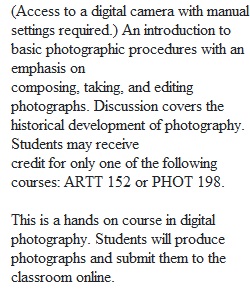
Q Instructions Assignment 2: Part 1: The Rule of Thirds (30pts) Instructions: • Use Av or Tv modes, or if you are comfortable using full Manual, go for it. • Turn in 8 photographs of any subject utilizing the rule of thirds. • Try to show a different subject for each of the 8 photographs you turn in. • Be creative! You can photograph any subject so choose one that interests you instead of just one to satisfy the parameters of the assignment. • Photograph using natural light outdoors or natural light coming inside through a door or window. • Take the time to consider frame and focus, and think about the subjects in your pictures. • Take the time to consider background, lighting, and colors. • Make sure to incorporate negative space into the photographs. Back up from your subjects, show the background. • THINK BEFORE YOU SHOOT! Think about what you want your art photography to say to the viewer. Is it political? Controversial? Raising awareness of a subculture? Abstract? An emotional state of mind/being? No “pretty” pictures or convenient snapshots. • Now that you know how to Bracket, make the appropriate adjustments so that you get the right exposure, so your photo is not too light and not too dark. • Post your final 8 photos to a new Flickr album. • Post ALL of the photos you took in another album labeled "Assignment2_ALL Tip: Make sure to watch this short but very informative video showing you rule of 3rds in action: https://www.youtube.com/watch?v=fSSOZxLnNyc Turning in Your Assignment • Create a new Flickr photo album for each part of the assignments • There should be three photo albums labeled o Assignment2_Part1 o Assignment2_Part2 o Assignment2_Part3 • There should be a 4th album labeled: Assignment2_ALL • Upload corresponding photos from this week to the appropriate Flickr albums • Once you have completed uploading your photos to Flickr, go to Assignments • Upload one of your photos from this week. Then, Paste the URL of all 4 Flickr Albums • Click Submit to Assignment.
View Related Questions